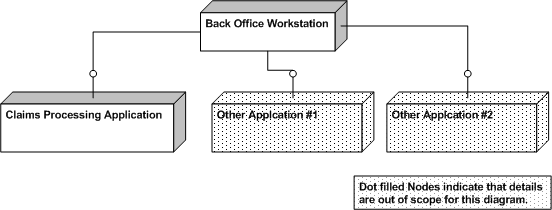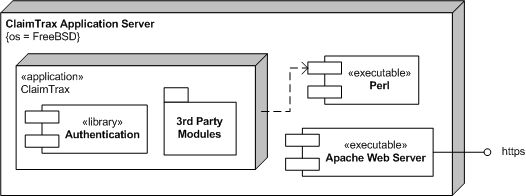“Zoom in” & “Zoom out” with UML
March 25, 2011 | diagramming, UML
In architecture diagramming – its all about Scope.
Too often diagrams are stuffed to the brim with content in a desperate attempt to show a complete architecture. Instead, Systems Flow’s approach values clarity over completeness. It is more important to focus the lens of your diagram on on what is architecturally significant.
Using our preferred architecture notation (UML), its easy to “zoom in”, “zoom out” or – for that matter – zoom “left” or “right” on an architecture.
Here are some examples of different scoping levels using the same UML component diagram notation:
Enterprise Level:
Solution Level – Summary:
Solution Level – Detailed:
Application Level:
To sum up:
- At the highest Enterprise Level – interface description (i.e. “HTTPS”, “SOAP”) is less important than just accurately depicting which node/component is providing the interface and which is consuming it
- Leave nodes as blank “black boxes” without internal detail to keep the visual simple
- Drill into node detail by modeling critical components, packages and their internal interfaces and dependencies
- At the most detailed level, “zoom in” on select components by “exploding” them out to nodes – named and stereotyped the same – and then model critical sub-components, sub-packages and their internal interfaces and dependencies
See Systems Flow’s publications or other diagramming articles for more on our “special sauce”, and contact us if you want to learn!
Too often diagrams are stuffed to the brim with content in a desperate attempt to show a complete architecture. Instead, Systems Flow’s approach values clarity over completeness.
It is more important to focus the lens of your diagram on on what is architecturally significant.
It is more important to focus the lens of your diagram on on what is architecturally significant.
The following two tabs change content below.


Ben Sommer
was a Principal Consultant with Systems Flow, Inc.
Latest posts by Ben Sommer (see all)
- Documentation Trivializes Everything - Jun 5, 2017
- Know Your Personality - May 22, 2017
- Regis Sets Course on 5-year IT Strategy - Feb 27, 2017
- Don’t Hide Behind Pronouns! - Sep 1, 2016
- Bank Secrecy Act Compliance - May 6, 2016